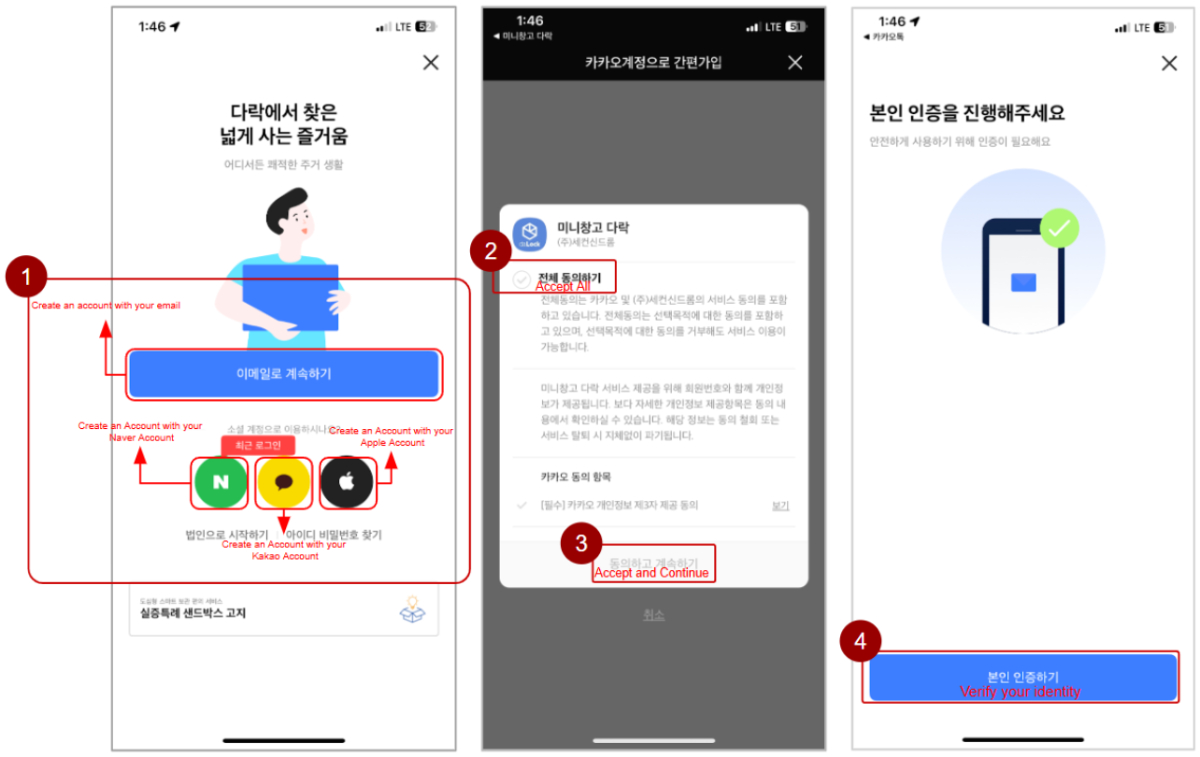A Complete Guide to Using DaLock for
Foreign Users
Download the DaLock app at the following link
Google play store :
https://play.google.com/store/apps/details?id=com.secondsyndrome.dalock&pcampaignid=web_share
App Store :
https://apps.apple.com/us/app/%EB%AF%B8%EB%8B%88%EC%B0%BD%EA%B3%A0-%EB%8B%A4%EB%9D%BD/id1633014747
[Guide to creating a DaLock Account]
# 1. Select your preferred method of creating an account
** kakao Account highly recommended
#2~3. Check ‘Accept all’ and press the ‘Accept and Continue’ tab
#4. press the ‘Verify your identity’ Tab
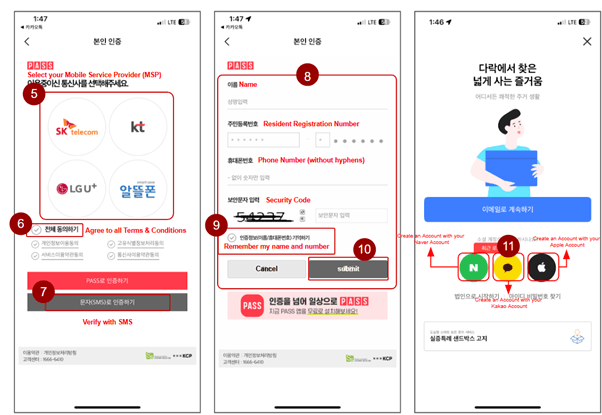
#5. Select your Mobile Service Provider (MSP)
#6. Check ‘Agree to all Terms & Conditions’
#7. Press the ‘Verify with SMS’ Tab
Identity Verification Process:
#8. Fill in your Name, Resident Registration Number. Phone Number and the Security Code
**Your Resident Registration Number is the (6 digit) - (7 digit) number on your Alien Registration Card (ARC).
#9. Check ‘Remember my name and number’
#10. Press the ‘Submit’ tab to finish verifying your identity
#11. Once you have created a new DaLock account, log in with your Kakao Account
**Other methods of creating a DaLock account follow similar processes
[Guide to renting a space at DaLock]
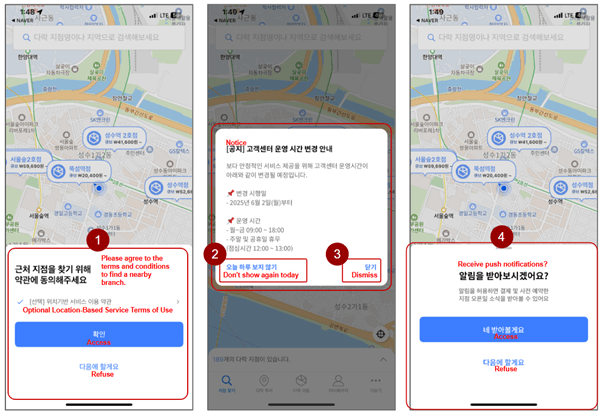
#1. You can choose to agree to the location-based service terms to find a nearby branch more easily.
#2~3. A notice is currently displayed. Please tap either 'Close' or 'Don't show again today' to continue.
#4. Turn on notifications to get updates on your payments and the opening date for your reserved branch.
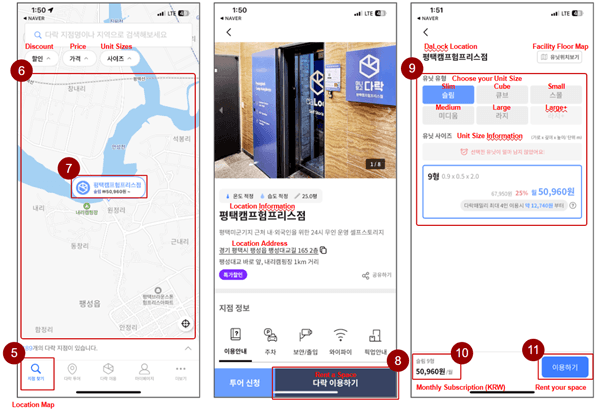
#5. Press the triple bar tab and press ‘Location Map’
#6. Navigate with the map and find the closest DaLock Storage Location near you
#7. Press the DaLock Storage Location you intend to use to rent your space
#8. Press the ‘Rent a space’ tab to sign up for your unit
#9. Choose the unit size you need
**Please check our website for more information on unit sizes
#10~11. Check the monthly subscription and press the ‘Rent your space’ tab to proceed with the payment
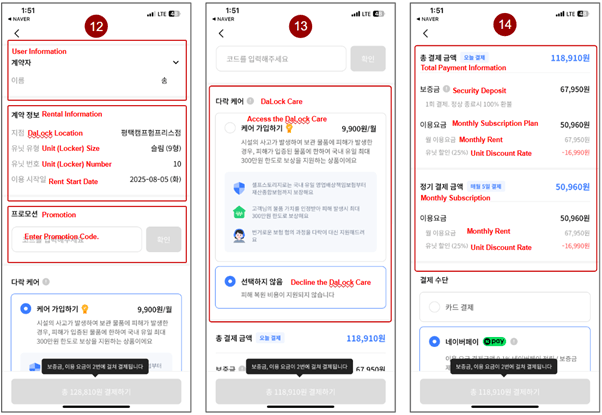
#12. Double check your User information and Rental information
**User information includes your Name, Date of Birth, and Address
#13. DaLock Care is a paid supplementary service that compensates for facility-related damage to stored items at mini-warehouse DaLock
#14. Carefully review your Payment/Subscription information
**Your security deposit for renting our space will be processed once on the very first month of your subscription. It will be refunded when you terminate your subscription. Please note that you will not be eligible for a refund if any damages occur to the units or if your payment is overdue.
**Payments for your security deposit and your first monthly rent will be processed separately.
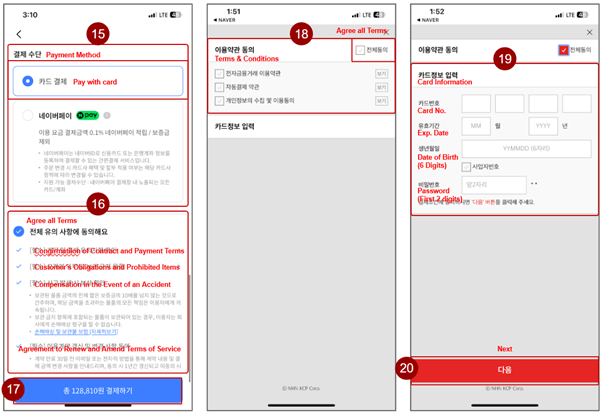
#15. Press ‘Pay with Card’ for Payment Method
#16. Check both terms under ‘lmportant Notices’
**The total value of all items stored in the unit will be estimated to hold the value of less than 10 times of that of the security deposit. Any responsibility for storing items exceeding this value will be borne by the user.
**User will not be eligible for claiming compensations if any prohibited items are stored in the units
#17. Press ‘Proceed to card payment’ tab
#18. Check ‘Agree all Terms’
#19~20. Fill in your Card information and click ‘Next’ process your payment
This guide is to help users near: DaLock Camp Humphreys